A Better Way To Learn Cinema 4D.
Level Up Your C4D Skills with Easy-To-Follow Training, Time-Saving Assets & One-On-One Support.
Totally recommend
Totally recommend. Top resources for 3D. I absolutely love it!
Practical, Useful, and Informative
Their tutorials are well designed, informative, practical, and succinct. As a member, they help troubleshoot and identify issues with your own projects. It's extremely helpful to have that support, especially when you have unique issues that aren't addressed in other online tutorials.
Goldmine of tutorial for beginners
Goldmine of tutorial for beginners! Tutorials are easy to follow and explains the process really really well. And if you ever need anything more, Dave (the owner I believe?) is more than willing to help you out, patient and friendly guy.
My go-to Cinema 4D expert for when I need help
CG Shortcuts do great concise tutorials based on people’s requests. I especially appreciate that they answer any specific queries about Cinema 4D. This is great for anyone who is self-taught.
Great experience!
Great experience, Dave super attentive to our requests and need, tutorials are very well explained. Masterclass here!
Game-Changing Octane Render Course
Game-Changing Octane Render Course - Highly Recommended! Just completed an amazing Octane Render course that completely transformed my rendering skills! The instructor's expertise and teaching style were excellent, making complex concepts easy to understand. The course's hands-on approach with practical examples and assignments was invaluable. From scene setup to lighting and material creation, everything was covered comprehensively. Highly recommend this course to elevate your Octane Render #OctaneRender #GameChanger #HighlyRecommended
CGShortcuts PRO membership has the best tutorials!
Dave (proprietor) has some of the best Cinema 4D tutorials out there. Why is this? His tutorials are focused on real world problems and how best to solve them. He explains things by showing some intuitive approaches that almost get there but have issues, then he explains how to overcome those issues. This is just like how you experiment and find the best solution, so his tutorial style seems natural. I love this! His PRO membership seems expensive, but it's totally worth because you get access to all of his tutorials and that's worth its weight in gold. I can highly recommend subscribing to his site because the value you are going to get is going to pay for itself in the years to come.
Really very good courses I recommend…
Really very good courses I recommend that all must take this course for improve there skills CGSHORTCUT are the best.
19K+
HAPPY STUDENTS & MEMBERS
466
CINEMA 4D TUTORIALS
65.9
HOURS OF VIDEO TRAINING
270
DOWNLOADABLE FILES
TUTORIALS
466 Cinema 4D Tutorials.
Hours of professional training delivered in the same straight-to-the-point format you’ve come to expect from CG Shortcuts.
PROJECT FILES
270 Cinema 4D Project Files.
A library of pre-built project files and templates you can use royalty-free in your own work to save time – includes models, materials & render setup.
SUPPORT
Support From a C4D Expert - Just A Click Away...
Meet Your New Cinema 4D Wingman.
As a member you get direct help and support from Dave. No matter what the question!
- C4D Technical Questions
- Help With Your Projects
- Help With Your Showreel
- Career Advice

Learn Faster.
Learn the most important concepts and techniques in Cinema 4D, Redshidt and Octane faster.
Work Smarter.
Stop wasting time and get through your projects easier with time-saving project files & assets.
Build a Better Reel.
With one-on-one help and support you’ll be able to craft a killer showreel.
Advance Your Career.
By leveling up your C4D skills you’ll land more work and get paid well for your 3D art.
STEP 1
Become a Member.
Get instant access to Profesional Cinema 4D Training, Resources and Support.
- Tutorials
- Project Files
- Courses
- Video Series
- Playlists
- Exclusive Discounts
- Support Tickets
- Discord Community
STEP 2
Choose What You Want To Learn.
Browse hundreds of tutorials covering the most important techniques and concepts in Cinema 4D, Redshift, Octane, and more.
- Rendering
- Lighting
- Animation
- Mograph
- Simulation
- Camera
- Materials
- Career
STEP 3
Take Your C4D Skills Up A Level.
Becoming a member will fast-track your progress in Cinema 4D and help you achieve your personal and career goals sooner.
- Learn Faster
- Work Smarter
- Build a Better Reel
- Advance Your Career
Membership Gives You All This...
Tutorials
Hours of professional training delivered in the same straight-to-the-point format you’ve come to expect from CG Shortcuts.
Project Files
A library of pre-built project files and templates you can use royalty free in your own work to save time – includes models, materials & render setup.
Support
Our one-on-one support ticketing system gives you access directly to a Cinema 4D expert to answer all your questions.
Courses
Includes our Ultimate Redshift Masterclass, Ulitmate Octane Masterclass, Daz Character Masterclass and loads more.
Redshift Material Database
Huge Redshift Material Database you can use directly within Cinema 4D – new materials added regularly and by request.
Private Discord Community
Chat directly to Dave and other members across the globe. Share your work, get feedback and get your questions answered.
Scripts
A collection of handy scripts you can use to make your life easier in Cinema 4D.
New Content Weekly
We add new tutorials, project files and resources every single week, mostly based on member requests.
Request Content
Request tutorial videos or digital assets and we’ll add them based on your feedback.
Content Voting
Suggest topics to cover and vote for ideas suggested by other members – The most voted for topic each month gets covered.
Exclusive Discounts
Exclusive discounts on plugins, digital assets and render farm usage from our wonderful partners, more coming soon.
Content Explorer
Easily find tutorials or project files with our content explorer.
Monthly Challenges
Win epic prizes and test your skills with our monthly render challenges – COMING SOON
Multi-Language
All videos have English audio and subtitles in English, Korean, Japanese, Chinese, Italian, French, German, Arabic, Portuguese, Spanish and Russian.
Money Back Guarantee
If you’re unhappy with your yearly or lifetime membership, email us within 14 days and we’ll refund you.
Here's What They're Saying About Us.
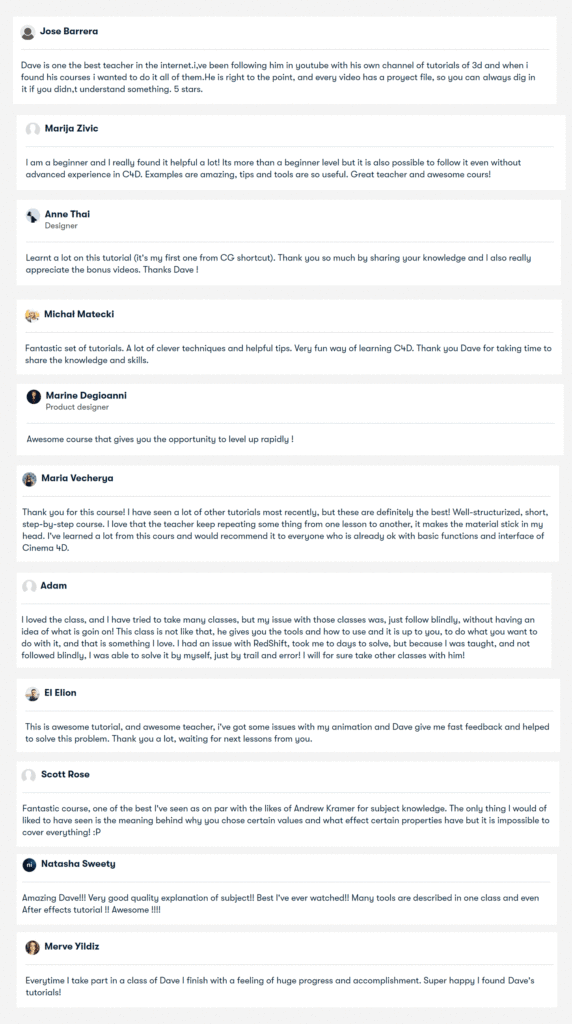
Join Now For Instant Access
Free Membership
Just want to try us out? Go free forever and start learning now.
Free Forever
- Free tutorials only
- Free downloads only
- Basic Support
Monthly Membership
Go Monthly to access our premium content, community and support.
Billed Monthly
- 200 Tutorials (30.4 Hours)
- 261 Downloadable Files
- 3 Courses
- 4 Series
- Priority Support
- New Content Weekly
- Private Discord CommunityNEW
- Requesting & Voting
- Exclusive Software Discounts
Yearly Membership
MOST POPULAR
Go Yearly to access EVERYTHING (and at a discounted price).
$264 Billed Yearly
- 466 Tutorials (65.9 Hours)
- 270 Downloadable Files
- 8 Courses
- 22 Series
- Priority Support
- New Content Weekly
- Private Discord CommunityNEW
- Requesting & Voting
- Exclusive Software Discounts
- Redshift Material Database
Lifetime Membership
BEST VALUE
EVERYTHING from Yearly Membership FOREVER.
Billed once only
No Contracts • Cancel Anytime
If you aren't 100% satisfied we'll refund your money!
We guarantee you’re going to learn loads of new tips, tricks, and techniques to improve your Cinema 4D with CG Shortcuts Membership.
If you’re not completely satisfied with your Yearly or Lifetime Membership, just contact us within 14 Days and we’ll refund you. It’s that simple.
Frequently asked questions
We believe learning should be affordable to all so we try to keep the prices as low as we possibly can. All proceeds go back into CG Shortcuts so we can pay for our software and hosting, and so we can keep on spreading the C4D love.
When you become a member you get instant access to Tutorials, Lessons, Courses, Series, Project Files, Discounts and Help and Support via our Discord Community. View the full list of what's included here.
As a member you can submit a support ticket for general Cinema 4D technical questions, help directly with your projects, showreel advice, and career advice.
Members usually get an answer within 24 hours however support priority depends on your membership level.
Members can also get help in the exclusive discord community included with membership.
That's right, if you're a Monthly, Yearly or Lifetime meber we can troubleshoot your projects if you get stuck. Fair use applies, see Terms of Service.
There's a detailed comparison list here.
Yearly and Lifetime
- The Ultimate Octane Masterclass
- The Ultimate Redshift Masterclass
- Black Widow
- Character Creation in Cinema 4D and Daz Studio
- Cinema 4D – Ultimate Abstract Art
- Looping 3D Animation for Instagram and GIF
- Cinema 4D – Daily Render Scifi Scene with Octane Render
- Cinema 4D and Octane – GeoBoil Effect
Monthly
- Looping 3D Animation for Instagram and GIF
- Cinema 4D – Daily Render Scifi Scene with Octane Render
- Cinema 4D and Octane – GeoBoil Effect
View the full list of what's included here.
There are many tutorials included with membership, covering mainly Cinema 4D, Redshift and Octane. We also look at Daz Studio and a few small plugins. Cinema 4D is really the only software you need though - Redshift now comes free with the software (CPU version) so we recommend using Redshift Renderer (however most renderers are very similar these days so the concepts shown in either renderer will be applicable to the other.
You can get a free trial version of Cinema 4D and Redshift here.
7am – 3pm Sunday to Thursday AEST (UTC +10). We're based in Australia.
Lifetime membership gives you access to everything on our site, all courses, all tutorials, all downloads and support, as well as the ability to request content and vote for what topics we cover next. Unlike the Monthly or Yearly membership, lifetime is yours forever so you also get unlimited access to anything we add in the future (we upload new stuff pretty much every week).
- Add a membership to the cart.
- Create an account at checkout.
- Check your email for your invoice and set your new password.
- When you log in you will now have access to everything included in your membership
- You can manage your membership from the 'ACCOUNT' menu.
Monthly is charged Monthly from the date you joined.
Yearly is charged yearly from the date you joined.
Lifetime is charged only once and does not renew - you have access forever.
It's super rare, but yes;) We do offer refunds on Yearly and Lifetime memberships only - full details on our refunds page.
Membership here on our website is a more complete package because Patreon has several limitations.
Here's the key advantages on each platform:
Membership here
- Includes Full Courses (Yearly + Lifetime)
- Includes Redshift Material Library
- Includes more digital assets (Due to Patreon file size limits)
- Is better organised into categories and sections
- Better search options
- Better video lesson viewer
- Better quality subtitles (Directly from script)
Membership Patreon
- More convenient if you already use Patreon
- Videos can be viewed offline via Patreon App
You will have access until the renewal date, if you have chosen to cancel prior to renewal you will not be charged, but you will lose access to all member benefits (courses, files etc).
NOTE: Lifetime Memberships are not charged a renewal.
cgshortcuts.COM is now a membership site with content only accessible to members (to keep things nice and simple).
If you purchased any of our courses separately you can access them at our dedicated courses site CG Shortcuts Courses available here at cgshortcuts.NET. You can even still purchase standalone courses there as well - but most courses are now included with membership.
CG Shortcuts is the best place to learn Cinema 4D and Redshift Renderer online. Become a member today.
Categories
Newsletter
Monthly Cinema 4D Tips & Tricks delivered to your inbox.
© CG Shortcuts 2024 All Rights Reserved.























