Hey Sam,
It sounds like your Picture Viewer might be showing an old frame or rendering from a different take. Try these steps:
-
Check Render Range, Frame Settings & FPS
- In Render Settings, make sure:
- Frame Range is set to Current Frame (if rendering a single frame).
- The frame number matches what you expect.
- Your Scene FPS (Project Settings:
Ctrl+D) matches your Render FPS (Render Settings). A mismatch can cause frame offsets.
-
Check Takes System
- If you’re using Takes, make sure you’re on the correct one before rendering.
-
Manually Set the Frame in Render View
- If you’re using Redshift Render View, manually move to the correct frame before rendering to Picture Viewer.
-
Check the New “Force Pre-Roll” Setting in R2025
- There’s a new Force Pre-Roll setting in Output Settings in R2025, which is very buggy in my experience. Make sure it’s switched off.
-
Failing that, try copying everything to a new scene
- Sometimes a project file can become corrupt. Copy all objects, cameras, and lights into a fresh scene and try rendering from there.
If it’s still not working, send your file over to support@ and I’ll take a look for you.
Cheers,
Dave