-
maot replied to the discussion Clean install – Prefrences in the forum Cinema 4D – Forum 10 hours ago
The preference folder contained most of what i needed.<div>
New.c4d was there. Shortcuts, layouts, settings, plugin.js, databases.
So it was pretty organized. Just backup preference folder. And copy over what you need when done clean installing.
Cheers.
</div>
-
Dave replied to the discussion Clean install – Prefrences in the forum Cinema 4D – Forum 4 days ago
Hey Mats,
I have a video showing how to export your Cinema 4D shortcut keys here:
👉 https://cgshortcuts.com/export-your-cinema-4d-shortcuts-keys/You could also make a copy of your c4d preferences folder – inside Library/Layouts you can also find any custom interface layouts you may have created.
Most of the settings I use over and over again are…
-
maot started the discussion Clean install – Prefrences in the forum Cinema 4D – Forum 6 days ago
Hi.
I am planing on doing a clean install of windows.
And was wondering if cgshortcut have any tutorial on what files one should keep backed up before doing something like this?Keeping hotkeys, layouts, templates, presets, databases,scripts,plugins. (Alot of these are stored externaly, like the database content, but need the correct pref file…
-
Dave replied to the discussion Text Ribbon Flip in the forum Cinema 4D – Forum a week ago
Yeah it’s a bit more complicated than it might seem. The easiest way would be to use a spline wrap but that will distort the text a bit which you probably don’t want.
-
youragain replied to the discussion Text Ribbon Flip in the forum Cinema 4D – Forum a week ago
Thanks. This is quite a bit of work yeah? The morph tag on the spline is a great idea.
I went in the file to change the size & textures of the boxes and it got a bit hectic. I might need to watch some texture lessons to get a better understanding of polygon selections & materials. Thanks
-
Matt replied to the discussion Semi Transparent Materials in the forum Redshift – Forum a week ago
I haven’t tried yet, but it’s on my to-do list.
-
Dave replied to the discussion Text Ribbon Flip in the forum Cinema 4D – Forum a week ago
Hey mate, just sent an email over with an update to your project file
-
Dave replied to the discussion Text Ribbon Flip in the forum Cinema 4D – Forum 2 weeks ago
Hi Jurgen, I’m off for Easter till Tuesday, but I’ll have a look and get back to you then, sounds like you need a guide spline and need to set the spline points to uniform so its even and the speed will remain constant as your object travels along the speed – you could take a look at the box rolling tutorial where I discuss something similar
-
youragain replied to the discussion Text Ribbon Flip in the forum Cinema 4D – Forum 2 weeks ago
I tried a version with cubes & nulls along a spline in order to move as desired in space. ( project collect: https://f.io/h1HVSK6y ) The textures aren’t operating as expected when the cubes flip, and overlapping cube seems to be a bit problematic when making adjustments to the type alignment. Additionally, spline animation is a bit chunky. I…
-
Dave replied to the discussion Text Ribbon Flip in the forum Cinema 4D – Forum 2 weeks ago
If things are reversed, you can flip your texture or reverse the spline
- Load More