-
Dave replied to the discussion 3D models? in the forum CG Shortcuts – Forum a day ago
Hi Joanna,
I think CG Trader is probably the best value, you can also offer your own price on most things too so you can get a good deal directly with the artist.
Turbosquid has a big range but they are often the most expensive.
Here’s a list of popular choices:
1. TurboSquid
- Type: Paid (some free models available)
- Pros:
- Extensive library with…
-
Dave replied to the discussion Dynamic jewelry in Cinema 4D in the forum Cinema 4D – Forum a day ago
Hi James, it’s totally doable this way, the tutorial is just a quick dirty cheat to save you some time. There’s some new angular connectors in the 2025 version of C4D too that might help with this kind of thing, I might do another tutorial showing how to set that up
-
Dave replied to the discussion Balloon Texture tips in Redshift in the forum Redshift – Forum a day ago
Balloon Texture tips in Redshift
Hi Bob, the BACK-LIGHTING/TRANSLUCENCY setting is in the old RS Material which you can still use in the latest versions of Redshift if you want to do it that way – The new Standard Material is usually a better option for most things but I still use the old shader pretty often for this sort of thing.
I might do a tutorial on creating a…
-
Dave replied to the discussion bake multiple baked textures into one single texture in the forum Cinema 4D – Forum a day ago
bake multiple baked textures into one single texture
Also make sure the texture map is high enough resolution for everything to fit on there, 4 or 8k maybe
-
Dave replied to the discussion bake multiple baked textures into one single texture in the forum Cinema 4D – Forum a day ago
bake multiple baked textures into one single texture
Hi Stephan, If you select all objects, switch to polygons mode and in the UV Editor layout, under UV Packing, you can fit all UV islands into one texture by clicking APPLY under UV Packing.
This way all objects can share a single texture (you may need to reproject the textures you currently have to the new UV layout which you can do with…
-
Dave replied to the discussion Apply Material to MoExtruded part only. in the forum Cinema 4D – Forum a day ago
Apply Material to MoExtruded part only.
Thanks for the file Parag, I’ve emailed over a revised version of your project with a few tweaks to your setup, you almost had it!
-
James started the discussion Dynamic jewelry in Cinema 4D in the forum Cinema 4D – Forum a week ago
The tutorial had some great tips and can’t wait to try them out with my jewerly. In the Swarovski clip it did look like the chains parts were connected to the to the gem stones and were reacting dynamically, with the chain and the metal connecting parts of the stones, which were moving and reacting to turbulence. Could this be done with the…
-
bobby started the discussion Balloon Texture tips in Redshift in the forum Redshift – Forum a week ago
Balloon Texture tips in Redshift
Hey guys,
I figure I might as well reach out here to see if anyone had any tips regarding some texturing I’m trying todo.
A few years ago I worked on a project with a ton of balloons and I remember simply being able to adjust the Transluscensy/Backlighting slider. I noticed that Redshift doesn’t have this slider anymore and I’m told to adjust…
-
joanna replied to the discussion Octane or Redshift? in the forum Redshift – Forum a week ago
Ok, good to know! That makes sense since Redshift comes with C4D.
-
joanna started the discussion 3D models? in the forum CG Shortcuts – Forum a week ago
Hello,
Could you recommend some good sources of 3D models to use in personal & commercial projects?
- Load More