-
Dynamic jewelry in Cinema 4D
The tutorial had some great tips and can’t wait to try them out with my jewerly. In the Swarovski clip it did look like the chains parts were connected to the to the gem stones and were reacting dynamically, with the chain and the metal connecting parts of the stones, which were moving and reacting to turbulence. Could this be done with the new rigid body simulation or if this is too much and better to cheat?
I would like the various parts to look connected and not just intersecting through the pearls like in the tutorial example. One way to fix this though, would be to model holes in the pearls for this example. I have recently made a simulation with a chunky chain, with every link modelled separately, built with align to spline and then added rigid body to every link and it did work quite well. I will carry on experimenting!
Log in to reply.