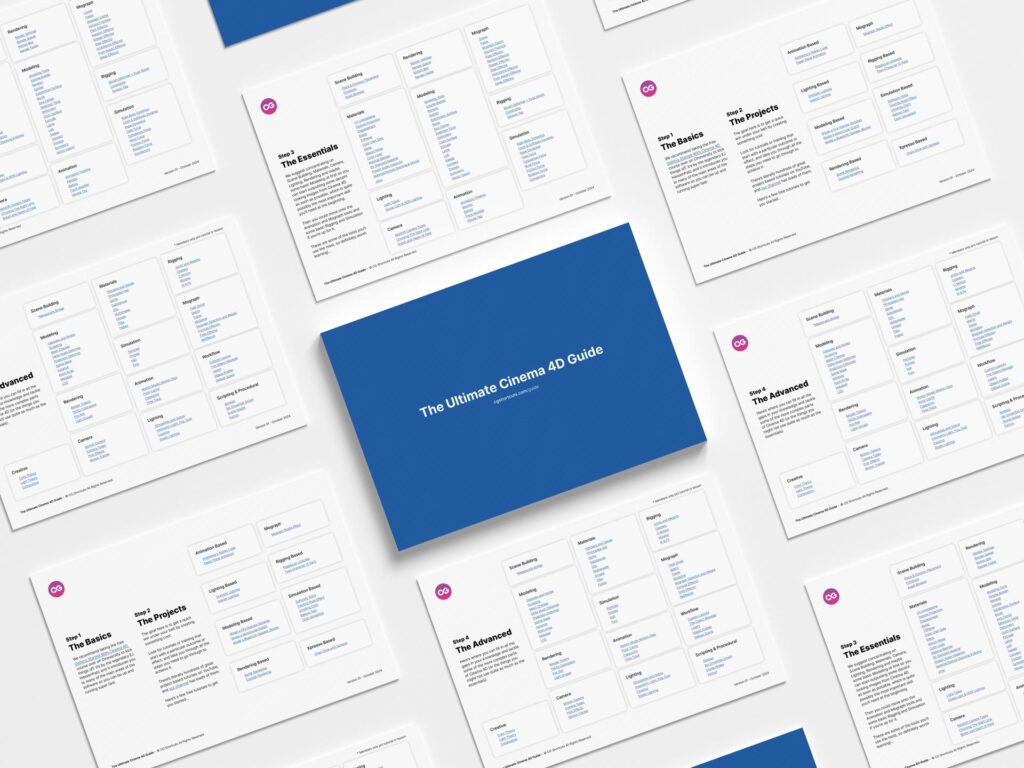
DOWNLOAD
The 4-Step Guide To Mastering C4D.
Stop tutorial hopping and learn the most important concepts and techniques that will make the biggest impact and help you master Cinema 4D faster.
Everything you need to know about getting started in Cinema 4D and a 4 Step Plan to help you learn faster and some handy resources.
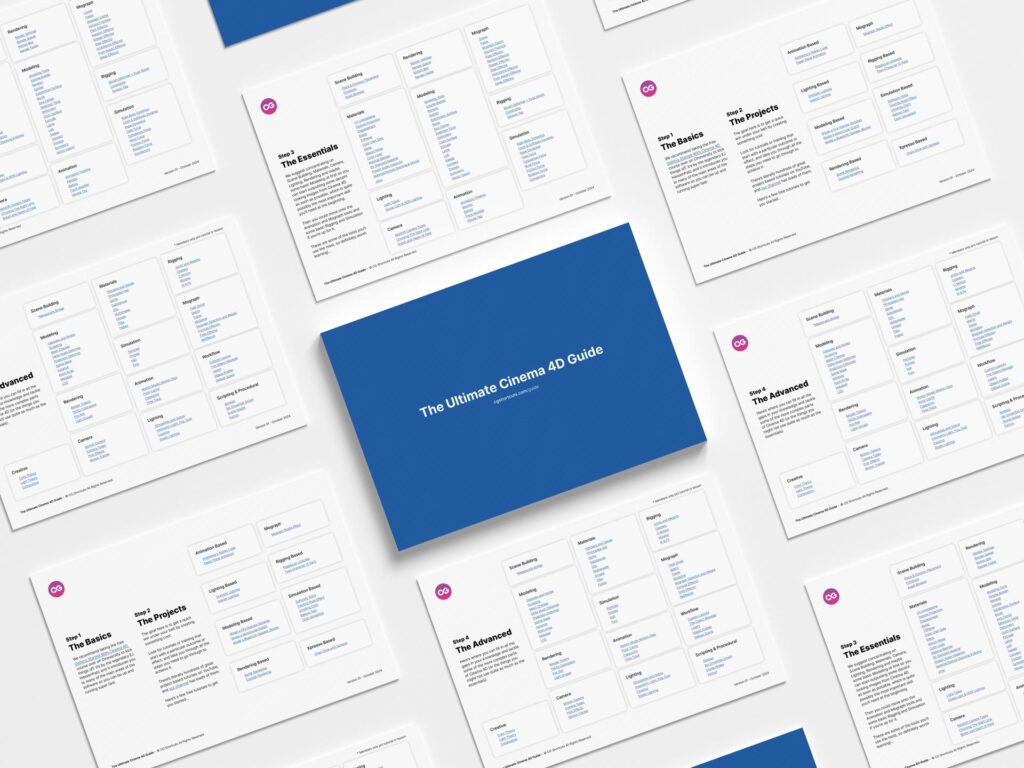
Stop tutorial hopping and learn the most important concepts and techniques that will make the biggest impact and help you master Cinema 4D faster.
Used by: ManvsMachine, Imaginary Forces, The Mill, Territory Studio, Tendril, Buck, Prologue, NBCUniversal (broadcast design), Capacity Studios, Brand New School.
Used by: Pixar, Industrial Light & Magic (ILM), DreamWorks Animation, Weta Digital, Blue Sky Studios, Animal Logic, Sony Pictures Imageworks, Moving Picture Company (MPC), Double Negative (DNEG), Framestore.
Used by: Ubisoft, Rockstar Games, Crytek, Blur Studio, Framestore, The Mill, HKS Architects, Foster + Partners, Naughty Dog, BioWare.
Used by: Embark Studios, Tangent Animation, Ubisoft, Barnstorm VFX, Theory Studios, Guru Studio, Blue Zoo Animation, Ian Hubert Studios, Crossfire Studios, CG Cookie.
Used by: Pixar, Weta Digital, Industrial Light & Magic (ILM), Framestore, Double Negative (DNEG), Method Studios, Sony Pictures Imageworks, Blur Studio, Rising Sun Pictures, DreamWorks Animation.
Used by: Epic Games, The Mill, Weta Digital, Digital Domain, Industrial Light & Magic (ILM), Bad Robot, Ford Motor Company (real-time visualization), ZOAN (VR and AR development), Quixel, Ninja Theory.
Cinema 4D is a versatile and user-friendly 3D software known for its intuitive interface, making it ideal for artists across various industries. It’s widely used for motion graphics, animation, product visualization, and architectural rendering. With powerful tools and reliable performance, it’s a top choice for creative professionals looking to produce high-quality 3D content fast.

Beginner: $45,000 – $55,000
Intermediate: $60,000 – $75,000
Advanced: $85,000 – $100,000+
Intermediate: $78,000 – $156,000 (daily rate: $300 – $600)
Advanced: $182,000 – $312,000+ (daily rate: $700 – $1,200)
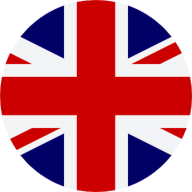
Beginner: £30,000 – £35,000
Intermediate: £40,000 – £50,000
Advanced: £55,000 – £70,000
Intermediate: £52,000 – £91,000 (daily rate: £200 – £350)
Advanced: £104,000 – £156,000+ (daily rate: £400 – £600)

Beginner: €30,000 – €40,000
Intermediate: €45,000 – €60,000
Advanced: €65,000 – €85,000
Intermediate: €65,000 – €104,000 (daily rate: €250 – €400)
Advanced: €130,000 – €208,000+ (daily rate: €500 – €800)

Beginner: A$50,000 – A$65,000
Intermediate: A$70,000 – A$85,000
Advanced: A$90,000 – A$110,000+
Intermediate: A$91,000 – A$156,000 (daily rate: A$350 – A$600)
Advanced: A$182,000 – A$260,000+ (daily rate: A$700 – A$1,000)

Beginner: ₩35K – ₩45K
Intermediate: ₩50K – ₩65K
Advanced: ₩70K – ₩85K+
Intermediate: ₩60K – ₩96K (daily rate: ₩250K – ₩400K)
Advanced: ₩120K – ₩168K+ (daily rate: ₩500K – ₩700K)
Guide Only. Based on 2023 data. Sources: Freelance Informer, Creators’ Rights Alliance, Motion Design Industry Servey. Freelance yearly income estimate based on daily rates.

Price: Free with Epic Games account
Cinema 4D plugin that connects to the Megascans library of high quality 3D scanned assets.

Price: $426 on top of C4D subscription
While not really a plugin, Maxon One is a licence upgrade for Cinema 4D that gives you access to loads of handy prebuilt assets and effects and software.
Price: $49/month
High quality proceedural (mostly) materials. The plugin itself is actually built into Cinema 4D – materials are yours forever at about $1 each.
Price: From € 0,0050 Octanebench 2020 point per hour
Our go-to Render Farm for Cinema 4D projects when we’re in a hurry – great price and great integration with C4D.

Price: $620 (with both packs)
Great tool for creating trees and plants in Cinema 4D.
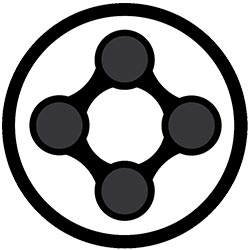
Price: From £250 year
X-Particles is the solution to satisfy all your particle needs: Cloth, Smoke, Fire, Fluids, Grains and Dynamics. Designers can switch effortlessly between motion graphics and VFX, within a unified system.

Price: Free or $295 for Studio Version
We recently switched from After Effects to DaVinci Resolve for color grading and compositing – it’s free and the color correction tools are the best in the industry – highly recommended if you’re using ACES workflow.
Price: Free with Paid Assets
Free character and environment designer software that works well with Cinema 4D. (See our course for full workflow).

Price: Free
Great tool for quickly rigging and animating characters to use in Cinema 4D.

Price: $280/year
The cloth simulation tools in Cinema 4D are great, but Marvelous gives you much more control and detailed sims, plus you can create outfits and cloth designs quickly and easily.

Price: $300 – $400 per course
Some great beginner and advanced courses with a more direct teaching method.

Price: $700 – $1000 per course
Pricey but comprehensive beginners courses.
Price: Varies
Learning directly from your favorite artists on Patreon can be very cost-effective – usually a monthly fee.
Price: Free with C4D subscription
A huge range of tutorials and courses by the Maxon team and guest artists. Some stuff is quite old and it can be a bit hard to find what you need.
Price: From $22/month
If you want straight-to-the-point, easy-to-follow training covering all the most important aspects of Cinema 4D, you could always try CG Shortcuts membership – you’re already here after all and it’s more cost effective than the other options;)
Shameless self promotion, you might have seen our tutorials if you found your way here;)

Tutorials and Training by proliffic C4D artist and YouTuber Derek Kirk – emphasis on Redshift Renderer.
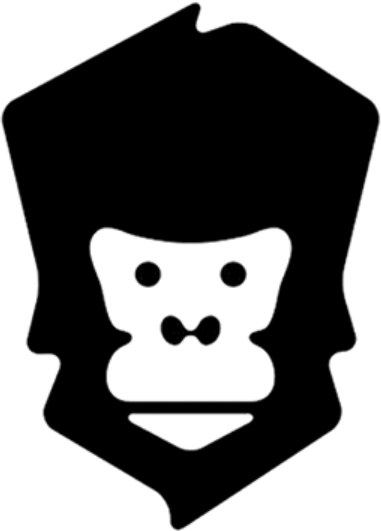
I’m sure you already know about Greyscalegorilla, they’ve been making Cinema 4D tutorials longer than anyone else, full of high quality content and resources.

Some very detailed tutorials concentrating on Cinema 4D color workflows, Redshift and Davinci Resolve.
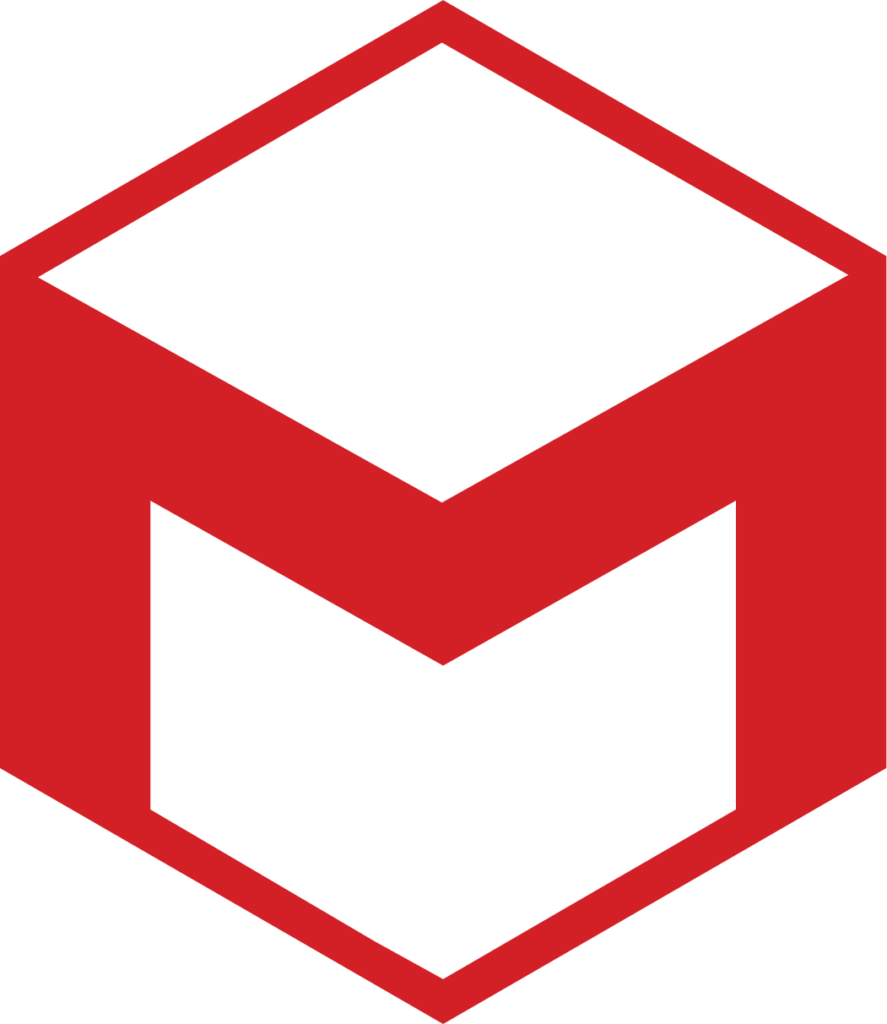
A huge range of tutorials and content by the team at Maxon, great way to keep up with all the latest tools and techniques – we love the quick tips!

Great looking Cinema 4D tutorials with emphasis on Octane Renderer.

Advanced training and live streams with Chris Schmidt – the best place to go for a detailed breakdown of each new version of Cinema 4D.

A great collection of Cinema 4D tutorials specializing in lighting and rendering with Redshift, specifically for branding.
User-Friendly Interface: Cinema 4D is known for its intuitive and easy-to-learn interface, making it ideal for beginners in 3D design. It has a less steep learning curve compared to other 3D software like Houdini or Maya.
Motion Graphics Specialization: If you’re interested in motion graphics, Cinema 4D is a standout tool. It’s widely used in the industry for creating dynamic and creative animations, making it perfect for visual effects, title sequences, and other motion design projects.
Integration with Other Software: Cinema 4D integrates well with popular design tools like Adobe After Effects, making it a go-to choice for designers already familiar with Adobe’s suite. This integration simplifies the workflow between 2D and 3D elements.
Versatility: While Cinema 4D excels in motion graphics, it also supports modeling, animation, and basic VFX, allowing users to explore a wide range of 3D creation areas without being overwhelmed by complexity.
Large Community and Resources: Cinema 4D has a large user base and a wealth of online tutorials, plugins, and assets, making it easier to find help and resources as you learn.
Industry Demand: Cinema 4D is widely used in motion graphics, advertising, and broadcast design, ensuring there are plenty of opportunities for professionals skilled in the software.
For someone starting out, Cinema 4D offers an approachable and rewarding entry into 3D design, with room to grow into more advanced work if desired.
Cinema 4D is known for being one of the easiest 3D programs to learn, with a user-friendly interface designed to make 3D accessible. You can create your first render within hours, even without much technical knowledge. If you’re familiar with graphic design tools like Adobe software, you’ll find it even easier, as Cinema 4D integrates well with them. Many 2D artists have transitioned to paid 3D work within six months using Cinema 4D. While the software is vast and constantly evolving, mastering its core concepts will allow you to quickly incorporate 3D into your workflow.
Cinema 4D is a versatile 3D software that can handle almost any 3D task. It’s particularly known for its strength in Motion Graphics and is widely used for commercials, title sequences, trailers, brand videos, product visualizations, social media marketing, explainer videos, broadcast graphics, events, and web/UI design. While it’s less commonly used for traditional character animation and visual effects, it can still be used for those purposes.
Cinema 4D offers a wide range of job opportunities due to its versatility, especially in motion graphics. Unlike software specialized in character animation or VFX, which often requires working in specific production pipelines at large studios, Cinema 4D users can work in various fields, including studios, advertising agencies, film/TV production, post-production houses, marketing departments, and game studios. There are also opportunities for freelance work, with the potential to work from home or travel abroad. You can find a list of global studios and potential employers on the website at cgshortcuts.com/studios.
Cinema 4D artists’ salaries vary based on experience, responsibility, and location. Generally, freelancers earn more, but freelancing comes with its own challenges and potentially a heavier workload. 3D artists tend to earn more than 2D artists because 3D work is more complex and there are fewer 3D artists. However, as tools like Cinema 4D make 3D more accessible, many 2D artists are now incorporating 3D into their work to enhance their skills and stand out.
Blender is a powerful, free 3D program that excels at versatility but lacks a specific focus. Cinema 4D, though paid, is tailored for motion graphics artists, with regular updates designed for their needs. While Cinema 4D is expensive and lacks a free learning edition, its specialized tools make it ideal for motion graphics. Blender is a great starting point for beginners on a budget, with the option to switch to Cinema 4D for more specialized work later.
Cinema 4D and Houdini share some overlapping features, but Houdini is better suited for advanced and complex VFX, albeit with a steeper learning curve. Cinema 4D is ideal for beginners and everyday motion graphics tasks, while Houdini is often overkill for such purposes. Many studios use both, leveraging Cinema 4D for most work and Houdini for specific complex shots. Houdini offers a free learning edition (Apprentice) and an affordable indie license, making it accessible for those ready to explore advanced VFX.
If you’re willing to put in the effort and potentially take a temporary pay cut, transitioning to a Cinema 4D artist could be a great option, especially if you enjoy this type of work. There are plenty of job opportunities, decent pay, and a lot of variety and flexibility. With increasing demand, better learning resources, and lower entry costs, now is a great time to get into 3D. However, the decision ultimately depends on your personal situation, so weigh your options and responsibilities carefully. Feel free to reach out for any career advice or questions.
AI is transforming industries, including the creative field, but it is unlikely to make 3D artists obsolete. Instead, AI is more likely to enhance the work of artists by making tasks like generating basic assets and handling repetitive tasks faster and more efficient. While AI tools are still developing, they have the potential to save time and money, allowing artists to focus on more creative and complex aspects. Rather than replacing artists, AI will likely change how we work, and adapting to these technologies can help artists stay ahead.
To get started with Cinema 4D, you’ll need a computer (Windows or Mac, with a desktop PC being recommended) and a Cinema 4D license, which is available only via subscription. Beginners should start with the standard Cinema 4D option, which includes Redshift Renderer. While there’s no free or discounted learning edition, you can use a 14-day trial or apply for a student discount. Keep in mind the license is tied to one computer at a time.
For a smoother experience, consider investing in a good graphics card for GPU rendering, which speeds up work, and a color-accurate monitor for optimal results. Additional tools like a Wacom Cintiq and a second monitor can enhance your workflow.
Ergonomics are key, so invest in a comfortable mouse, ergonomic keyboard, and a good chair for long hours. A standing desk can also be beneficial for posture and comfort.
Once you’re set up, you’ll be ready to dive into the software and start learning!
When choosing a renderer for Cinema 4D, it ultimately comes down to personal preference and the type of work you’re doing. However, if you’re new to Cinema 4D and need a recommendation, Redshift is a great choice. It’s the most popular and widely used renderer for C4D, offering fast performance both as a GPU and CPU renderer. Designed specifically for production use, it’s reliable, affordable, and tightly integrated with Cinema 4D, as it’s developed by Maxon. Redshift is also actively developed and frequently updated, making it a solid, future-proof option.
Learning Cinema 4D can initially feel overwhelming due to its vast array of tools and menus. However, you can approach it systematically with a 4-step learning guide:
The Basics: Familiarize yourself with the interface and navigation. Start with the free “Getting Started with Cinema 4D” course on Cineversity by EJ Hassenfratz, which will introduce you to the main software areas. You’ll learn about the 14 key categories in the software.
The Projects: Engage in project-based learning to quickly create something cool. Follow tutorials that guide you through achieving specific effects or outcomes, providing context and hands-on practice. You can find numerous project tutorials on YouTube and on the CGShortcuts channel.
The Essentials: Focus on learning the core tools and techniques that are essential for daily use. Concentrate on scene building, materials, cameras, lighting, rendering, and basic modeling. This will allow you to produce high-quality images quickly. Once you’re comfortable, explore animation, Mograph tools, rigging, and simulations.
Advanced Topics: After mastering the essentials, dive into more complex aspects of Cinema 4D. Learn advanced techniques in each of the 14 categories, filling in any knowledge gaps.
You can refer to the guide on this page for more detailed recommendations and tutorials at each step.
To learn Cinema 4D (C4D) faster, you need to make learning a consistent habit and incorporate it into your daily routine. Here are some effective strategies:
Watch Tutorials Daily: Set aside time every day to watch at least one tutorial. You can do this during breakfast, lunch, or coffee breaks. This consistent exposure will help you absorb new techniques and improve your skills.
Utilize Commuting Time: If you commute, load tutorial videos on your phone or tablet and watch them on your way to work. This helps you make the most of downtime and keep learning.
Engage with Others: Learning from fellow artists, especially those with more experience, can accelerate your growth. Don’t hesitate to ask questions and seek feedback. Networking with other artists is also a great way to stay motivated and get new tips and tricks.
Stay Updated: The software and industry are always evolving. Keep learning and stay up-to-date with new tools, techniques, and trends. Don’t get too comfortable with what you know—always be curious and willing to adapt.
Practice Regularly: The best way to improve quickly is through consistent practice. Even if you only use C4D for an hour each day, the more you practice, the better you’ll get. Focus on personal projects and daily renders to build a strong foundation.
Recreate Existing Art: If you’re struggling to come up with original ideas, try recreating artwork that inspires you. This will help you improve your problem-solving skills and refine your techniques. Just be sure to add your own creative spin on the work to avoid copying it exactly.
Enjoy the Process: Remember, success in learning takes time and effort. If you enjoy the creative process, it won’t feel like work, and you’ll naturally progress faster.
By following these steps, you’ll quickly improve your Cinema 4D skills and see noticeable results. Keep practicing, stay curious, and embrace new challenges!
As a beginner, you don’t need to buy any plugins for Cinema 4D. The software itself, along with the Redshift renderer, can handle almost all 3D tasks without requiring third-party extensions. Focus on learning the core features and functionality of Cinema 4D first, without worrying about plugins.
However, as you become more experienced and want to speed up your workflow or add creative options, you may find certain plugins useful. You can find some plugin we use on this page and a full list of recommended apps on our tools page here.
Here are some excellent resources and courses to help you learn Cinema 4D:
YouTube: This is one of the best places to start for free training. You can find tutorials on almost any topic related to Cinema 4D. The quality can vary, but with a bit of hunting, you’ll find some great content.
Cineversity: Curated by Maxon, this platform offers a lot of free tutorials and courses, especially for beginners. The courses by EJ Hassenfratz and Noseman are highly recommended. Cineversity is included with your Cinema 4D subscription, so it’s worth exploring.
Motion Design School: Offers high-quality courses, but they can be on the pricier side. The structured approach to learning will help you progress faster.
School of Motion: Similar to Motion Design School, they offer great courses that cover various aspects of motion design, including Cinema 4D. They have step-by-step courses, though they may be expensive.
Patreon: Many artists and motion designers have Patreon accounts where they share premium content. It’s often more affordable, and you can follow specific artists whose work you admire. It’s also a great way to learn directly from industry professionals.
CG Shortcuts: If you like the tutorial style here, you can also consider joining the CG Shortcuts membership. They release new tutorials and resources every week that focus on practical, concise lessons for Cinema 4D.
These options offer a variety of learning styles, from free tutorials to more structured courses. It all depends on your budget and how much guidance you want as you learn.
By following a similar approach, combining education, portfolio building, networking, and exploring various job types (freelance or full-time), you can successfully launch your career as a Cinema 4D artist.
© CG Shortcuts 2025 All Rights Reserved.