Learn Cinema 4D › Forums › Cinema 4D – Forum › Text Ribbon Flip
-
Text Ribbon Flip
Posted by youragain on April 11, 2025 at 3:24 pmIs this complicated, or am I making it complicated?
I have text that is meant to slide off of a package, and resolve in a roundel. The complication is the flip of the geometry (with adjusted art on the red side), otherwise, one of the words is upside down and backwards.
Is there a simpler way than the convolution I’ve created? (the red & blue materials are for visualization.)
Dave replied 2 weeks ago 2 Members · 9 Replies -
9 Replies
-
-
-
Spline wrap is perfect for this kind of thing but your text needing to flip adds some complication. You could just flip the letters within the texture itself as an animated image sequence so as it goes into place the letters are subtly rotated
-
If things are reversed, you can flip your texture or reverse the spline
-
-
I tried a version with cubes & nulls along a spline in order to move as desired in space. ( project collect: https://f.io/h1HVSK6y ) The textures aren’t operating as expected when the cubes flip, and overlapping cube seems to be a bit problematic when making adjustments to the type alignment. Additionally, spline animation is a bit chunky. I am wondering what options might help or if a rebuild in a different method would help.
Is my method is too basic, or I am missing the opportunity to use a tool that would make this a non-issue?
Thanks
-
Hi Jurgen, I’m off for Easter till Tuesday, but I’ll have a look and get back to you then, sounds like you need a guide spline and need to set the spline points to uniform so its even and the speed will remain constant as your object travels along the speed – you could take a look at the box rolling tutorial where I discuss something similar
-
Hey mate, just sent an email over with an update to your project file
-
-
-
Yeah it’s a bit more complicated than it might seem. The easiest way would be to use a spline wrap but that will distort the text a bit which you probably don’t want.
-
Log in to reply.