Dave
-
Dave replied to the discussion How to make Ocean Waves in Cinema4D in the forum Cinema 4D – Forum 19 hours ago
How to make Ocean Waves in Cinema4D
Hey Kieran,
You’re absolutely right — coming from Blender, it can be a bit of a surprise that Cinema 4D doesn’t have native fluid simulation tools built-in (yet). Currently, fluid and ocean simulations in C4D do require third-party plugins like X-Particles, RealFlow, Liquigen, or importing simulations from Blender like you’re doing now.
That said,…
-
Dave replied to the discussion Clean install – Prefrences in the forum Cinema 4D – Forum a week ago
Hey Mats,
I have a video showing how to export your Cinema 4D shortcut keys here:
👉 https://cgshortcuts.com/export-your-cinema-4d-shortcuts-keys/You could also make a copy of your c4d preferences folder – inside Library/Layouts you can also find any custom interface layouts you may have created.
Most of the settings I use over and over again are…
-
Dave replied to the discussion Text Ribbon Flip in the forum Cinema 4D – Forum 2 weeks ago
Yeah it’s a bit more complicated than it might seem. The easiest way would be to use a spline wrap but that will distort the text a bit which you probably don’t want.
-
Dave replied to the discussion Text Ribbon Flip in the forum Cinema 4D – Forum 2 weeks ago
Hey mate, just sent an email over with an update to your project file
-
Dave replied to the discussion Text Ribbon Flip in the forum Cinema 4D – Forum 3 weeks ago
Hi Jurgen, I’m off for Easter till Tuesday, but I’ll have a look and get back to you then, sounds like you need a guide spline and need to set the spline points to uniform so its even and the speed will remain constant as your object travels along the speed – you could take a look at the box rolling tutorial where I discuss something similar
-
Dave replied to the discussion Text Ribbon Flip in the forum Cinema 4D – Forum 3 weeks ago
If things are reversed, you can flip your texture or reverse the spline
-
Dave replied to the discussion Text Ribbon Flip in the forum Cinema 4D – Forum 3 weeks ago
Spline wrap is perfect for this kind of thing but your text needing to flip adds some complication. You could just flip the letters within the texture itself as an animated image sequence so as it goes into place the letters are subtly rotated
-
Dave replied to the discussion Text Ribbon Flip in the forum Cinema 4D – Forum 3 weeks ago
Hi Jurgen, if you remove the Rail (which is causing the twist as its not a clean spline) and just set your text material to show on the FRONT rather than the BACK it should work correctly.
-
Dave replied to the discussion Octane or Redshift? in the forum Redshift – Forum 4 weeks ago
Hey all,
Love seeing everyone’s input on this—great perspectives all around!
Like I mentioned earlier, all three (Redshift, Octane, Arnold) are solid options and work in very similar ways, so switching between them isn’t too tough if the need ever comes up.
Personally, I made the switch to Redshift mainly because:
-
It’s fast (on par with…
-
-
Dave replied to the discussion Semi Transparent Materials in the forum Redshift – Forum 6 weeks ago
No worries, did you get it working?
- Load More