How to create and animate a Rubik’s Cube in Cinema 4D using a setting you’ve probably never used before!
It seems like it would be really easy to do, but it’s a bit tricky..
First we tried using mograph effectors, but that didn’t work.
Then we got it kinda working with some over complex Parent Constraints, but that just wasn’t practical.
But then we stumbled onto a setting we’d never used before which was the key to the effect!
We built the tutorial and project file for her to use, and she was thankfully able to get the job out on time!
Download
Register for a free account to download free files or become a member to download everything.
Rubiks Cube - Free C4D Project File
(132 KB)
MEMBERS ONLY
Rubiks Cube - C4D and Redshift Project Files
(11 MB)
MEMBERS ONLY

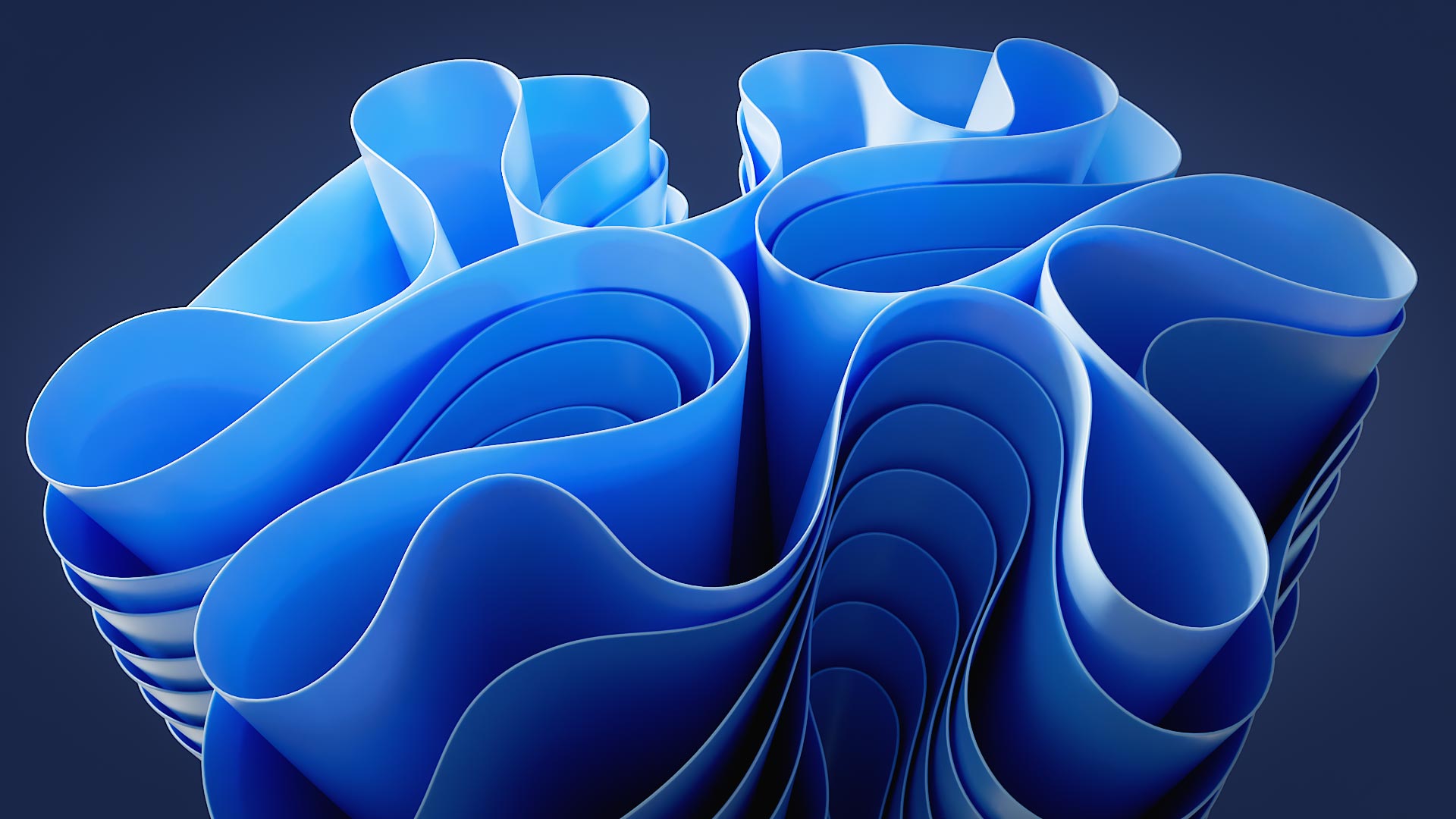
Responses
An awesome tutorial packed with cool tricks & tips. Always wondered what that ‘Quaternion Rotation’ was all about. Nice to see that being used. ‘Polygon Islands to Objects’ is a good trick as well.
Cheers Joanna, glad you found it useful!