Dave
Forum Replies Created
-
Hey Kieran,
You’re absolutely right — coming from Blender, it can be a bit of a surprise that Cinema 4D doesn’t have native fluid simulation tools built-in (yet). Currently, fluid and ocean simulations in C4D do require third-party plugins like X-Particles, RealFlow, Liquigen, or importing simulations from Blender like you’re doing now.
That said, Maxon has confirmed a native fluid simulation system is coming in the next major update to Cinema 4D, which will make workflows like this much easier without relying on external tools. I’ll definitely be covering it after release, so stay tuned!
In the meantime, your approach of simulating the waves in Blender and exporting to C4D for rendering in Redshift is solid.
If you’re aiming to composite a 3D object into real footage (like having your model wash ashore), that’s more of a camera tracking + compositing job — tools like After Effects (with Camera Tracker) or Blender’s built-in tracker can help with that. Then, match the camera move in C4D to integrate your model realistically into the shot.
I mostly focus on motion graphics rather than VFX and compositing work, but I always try to create content based on member questions and requests, so I’ll see what I can do to help with this kind of workflow in future videos!
-
Hey Mats,
I have a video showing how to export your Cinema 4D shortcut keys here:
👉 https://cgshortcuts.com/export-your-cinema-4d-shortcuts-keys/You could also make a copy of your c4d preferences folder – inside Library/Layouts you can also find any custom interface layouts you may have created.
Most of the settings I use over and over again are in my default project file, I just start from that on any new project because the scene is set up exactly how I like it – render settings, colorspace, lighting templates, etc
I’ll be sharing my default project soon and how it can be used if you want to use that as a starting place as well
-
-
Hey all,
Love seeing everyone’s input on this—great perspectives all around!
Like I mentioned earlier, all three (Redshift, Octane, Arnold) are solid options and work in very similar ways, so switching between them isn’t too tough if the need ever comes up.
Personally, I made the switch to Redshift mainly because:
-
It’s fast (on par with Octane in most cases).
-
It’s widely used in studios, especially for Cinema 4D work.
-
It’s developed by Maxon and tightly integrated with C4D, which makes it feel really solid and stable.
-
It’s a biased renderer—so great for art directing a specific look quickly.
That said, I totally get what Cristal and Jazmin are saying—Octane has its strengths too. The way it handles volumes and that “instant cinematic” look out of the box is hard to beat for certain styles. And yeah, if your inspiration and dream work align more with what Octane delivers, then that’s a good enough reason on its own!
Ultimately, it comes down to what suits your style, workflow, and goals best. There’s no wrong choice—just the best choice for you.
-
-
Dave
AdministratorMarch 19, 2025 at 4:23 pm in reply to: Picture Viewer , Current Frame not matchingHey Sam,
It sounds like your Picture Viewer might be showing an old frame or rendering from a different take. Try these steps:
-
Check Render Range, Frame Settings & FPS
- In Render Settings, make sure:
- Frame Range is set to Current Frame (if rendering a single frame).
- The frame number matches what you expect.
- Your Scene FPS (Project Settings:
Ctrl+D) matches your Render FPS (Render Settings). A mismatch can cause frame offsets.
- In Render Settings, make sure:
-
Check Takes System
- If you’re using Takes, make sure you’re on the correct one before rendering.
-
Manually Set the Frame in Render View
- If you’re using Redshift Render View, manually move to the correct frame before rendering to Picture Viewer.
-
Check the New “Force Pre-Roll” Setting in R2025
- There’s a new Force Pre-Roll setting in Output Settings in R2025, which is very buggy in my experience. Make sure it’s switched off.
-
Failing that, try copying everything to a new scene
- Sometimes a project file can become corrupt. Copy all objects, cameras, and lights into a fresh scene and try rendering from there.
If it’s still not working, send your file over to support@ and I’ll take a look for you.
Cheers,
Dave -
-
Dave
AdministratorMarch 19, 2025 at 4:09 pm in reply to: Daz to C4D bridge, C4D 2015 figure materials are all blackGreat to hear you guys are having success with it, to be honest I haven’t touched Daz since I made that course so I cant really say much about the latest integration.
For simplicity I can only really offer support in C4D + Redshift and not any 3rd party software or plugins.
However if I find myself back in Daz again, I’ll definitely post my findings or add a new video to the course.
All the best with it!
-
Hey Matt,
Great find! Animagraffs has some awesome breakdowns.
For the semi-transparent material with colored edges, they’re likely using a Fresnel effect or a thin-film shader in their material setup. In Redshift (or any other renderer), you can achieve this by:
- Using Fresnel in the Opacity or Transmission – This makes the center fully transparent while keeping the edges visible.
- Adding a Rim Light or Subsurface Scattering – To enhance the glow around the edges.
- Using a Custom Shader – In Redshift, the RS Material with a Transmission color and a Fresnel node in the Opacity slot can help get that look.
For the smokey air inside the pipes, it’s probably:
- An animated texture mapped inside a transparent object.
- A volumetric shader inside the pipes with noise-driven density.
- A post-processing trick using compositing.
You could try Redshift Volume with a noise texture or even an animated VDB if you want full control (Pyro can also give you very realistic looking smoke but you need a lot of RAM and storage).
I think I might add this one to my list of tutorials to make too, a few people have contacted me about this kind of thing.
Hope that helps
Cheers,
Dave -
Yeah it’s a bit more complicated than it might seem. The easiest way would be to use a spline wrap but that will distort the text a bit which you probably don’t want.
-
Hey mate, just sent an email over with an update to your project file
-
Hi Jurgen, I’m off for Easter till Tuesday, but I’ll have a look and get back to you then, sounds like you need a guide spline and need to set the spline points to uniform so its even and the speed will remain constant as your object travels along the speed – you could take a look at the box rolling tutorial where I discuss something similar
-
If things are reversed, you can flip your texture or reverse the spline
-
Spline wrap is perfect for this kind of thing but your text needing to flip adds some complication. You could just flip the letters within the texture itself as an animated image sequence so as it goes into place the letters are subtly rotated
-
No worries, did you get it working?
-
Dave
AdministratorMarch 22, 2025 at 7:27 pm in reply to: Daz to C4D bridge, C4D 2015 figure materials are all blackI think I cover a bit of animation in the course, the essential tools anyway so you should be covered
-
No worries, great to hear!